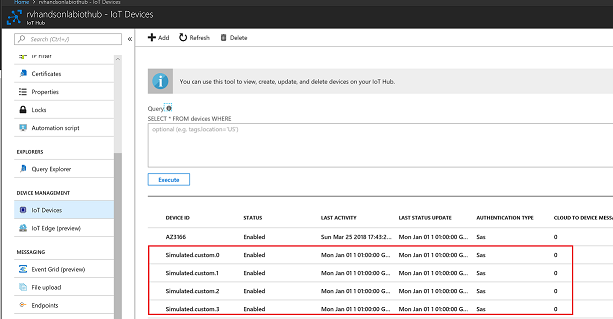Load test with Device Simulator
Learn how to set up a Device Simulator using Azure IoT Suite and Connect to IoTHub
Task 1: Create Device Simulator
Go To Azure IoT Suite_
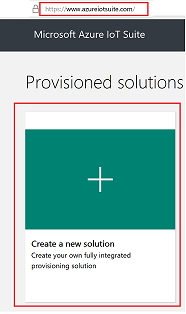
Select Device simulation
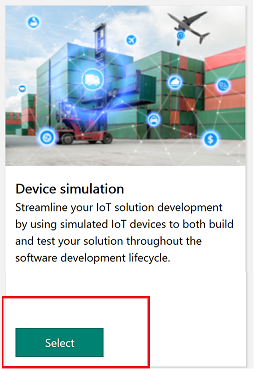
Create the solution
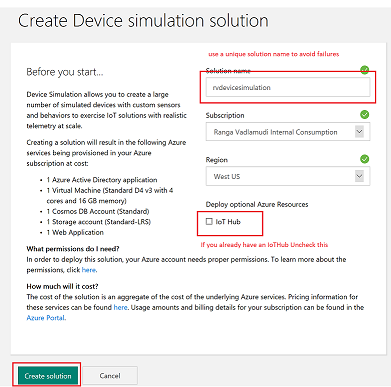
Launch Device Simulator
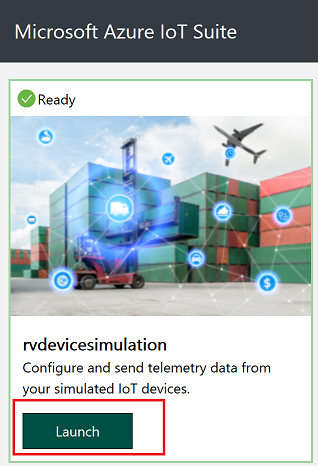
Task 2: Stream Data to IoTHub
Get connection string of IoT Hub
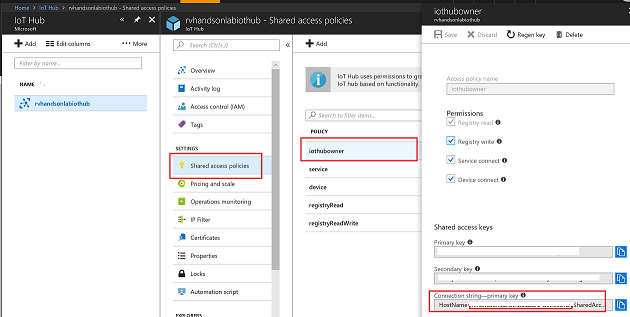
Setup simulation with sensors and number of devices
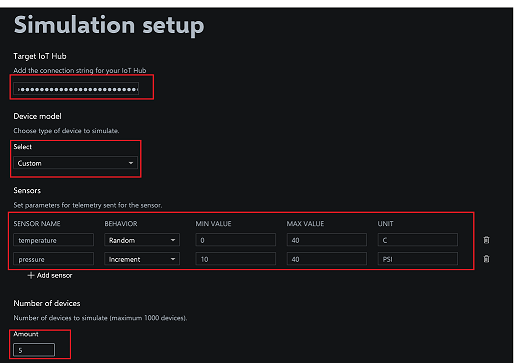
Select the frequency of data flowing into IoT Hub
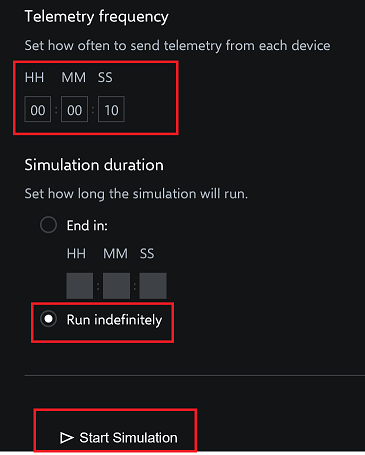
Now you should see new Devices Created in IoTHub