Connect PI Simulator to IoT Hub
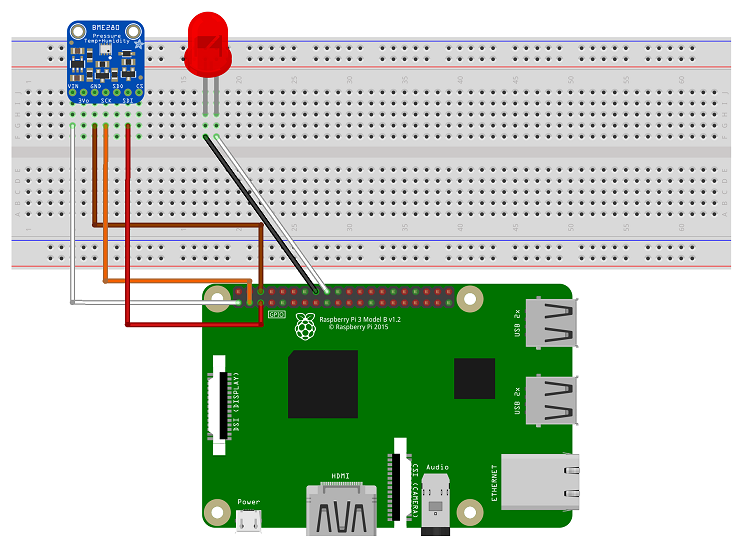
In this lab you will:
-
Learn to create a device using Azure Portal
-
Connect the simulator to IoT Hub
-
Send telemetry data to Azure
Task 1: Create a Device
Go To your IoT Hub in the portal and click on IoT Devices
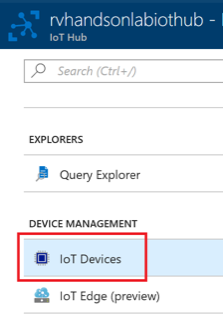
Click on + Add and enter a Device ID and click Save.
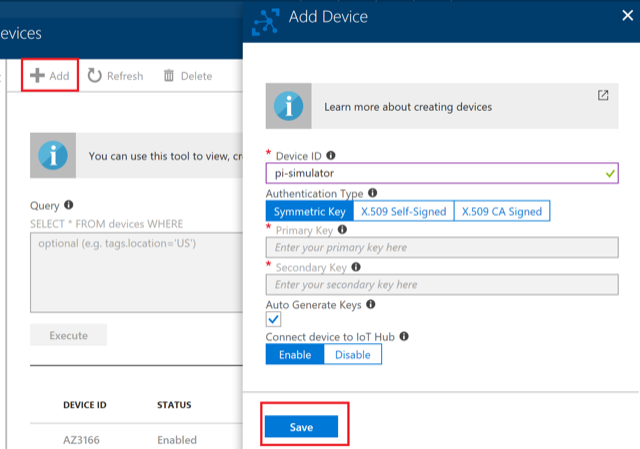
Click on the device and copy the primary key connection string.
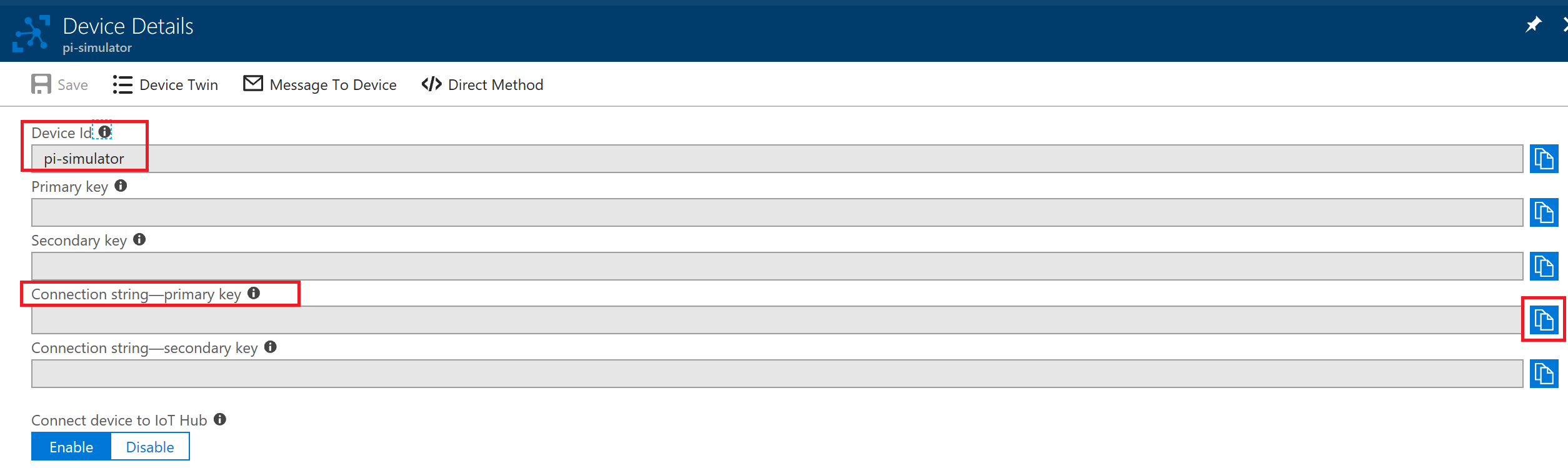
Task 2: Configure the Pi Simulator
Please go to the PI Simulator_.
Replace the connection string with the primary key connection string copied in the previous steps:
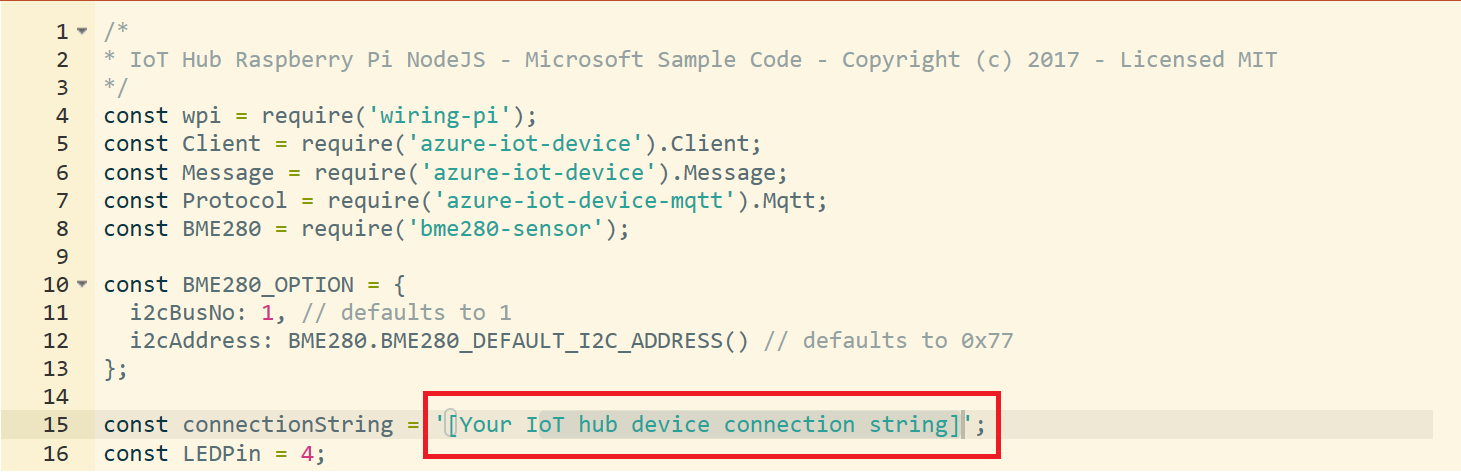
After you copy the connection string should look like below
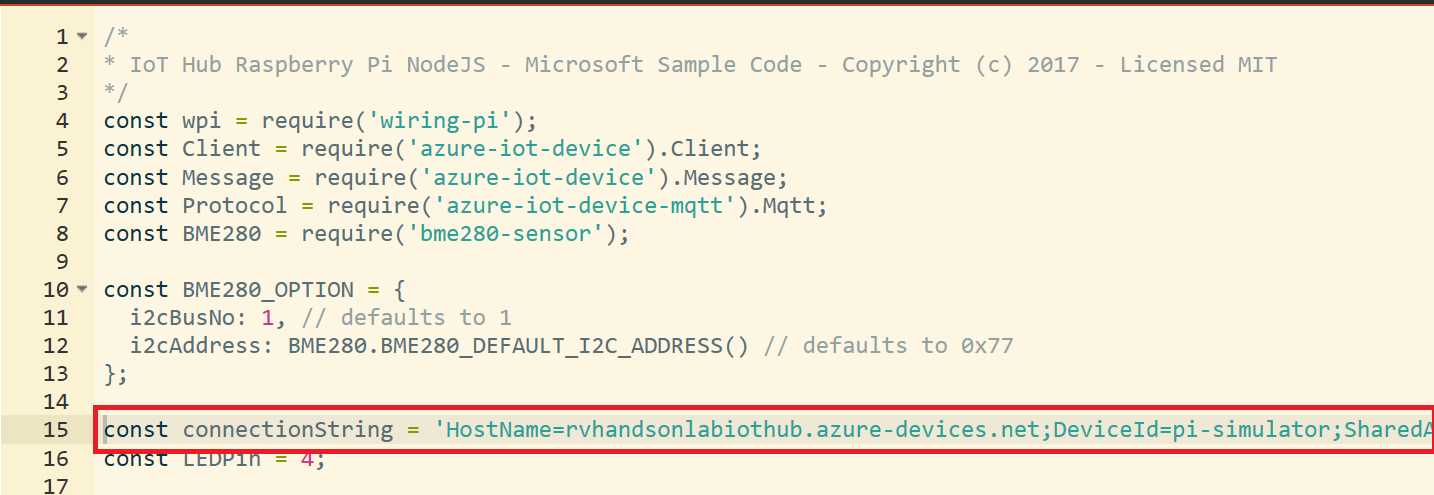
Click Run and start sending messages. LED will start blinking
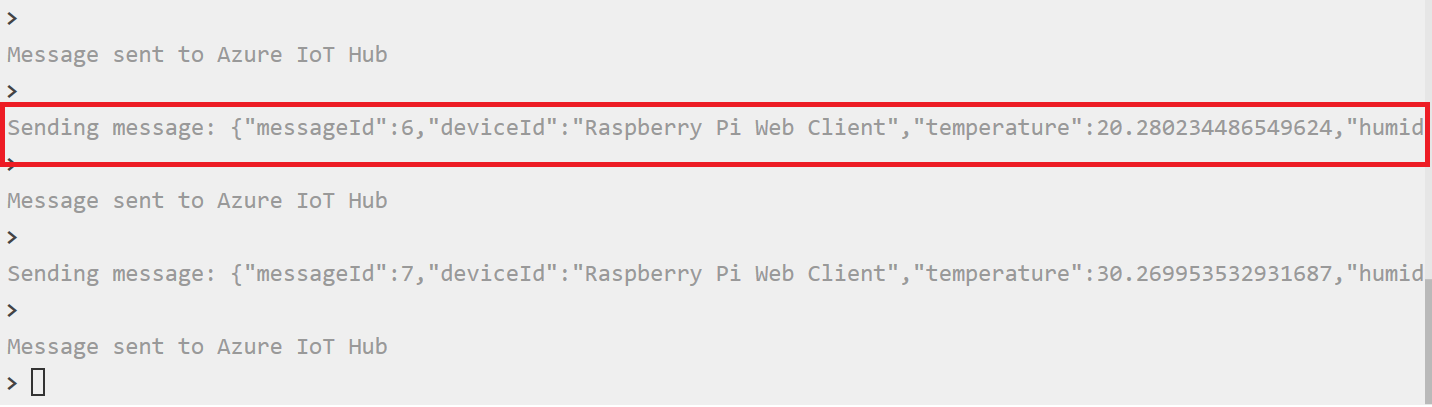
Messages will start flowing into IoT Hub
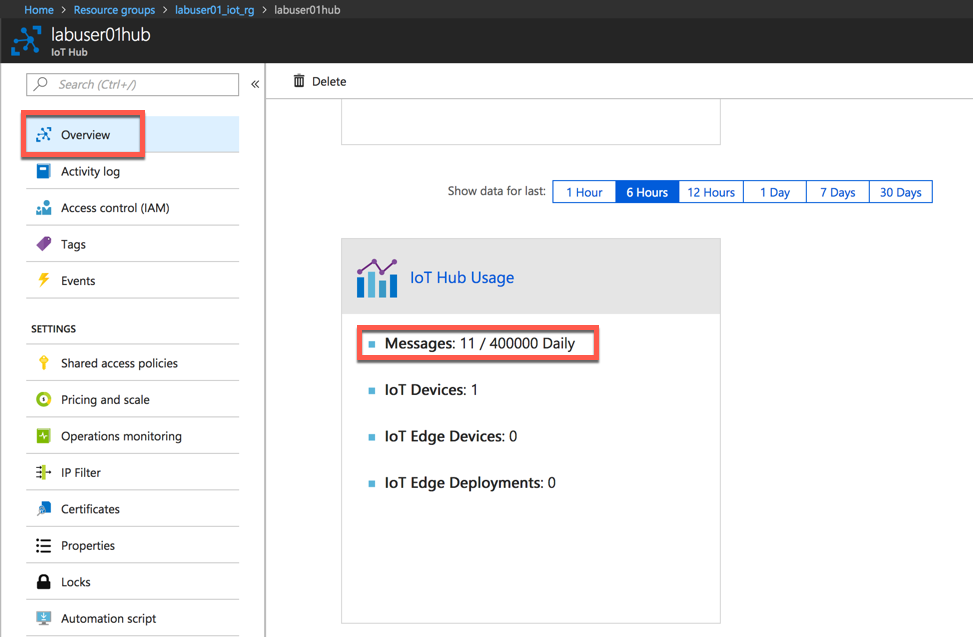
You will work with Labs in the Next Module to Visualize the Data flowing into IoT Hub